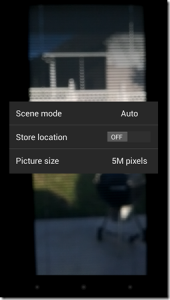Geotagging could reveal your location to anyone!
I pulled this post from the archives because many folks may have received new phones and tablets over Christmas and it's worth a second look. The screenshots are a little dated but still relevant!
Mobile phones are extremely handy and make for excellent cameras but could you be giving up your privacy by posting your pictures online? Experts have found that metadata in pictures can be used to find the precise location where a picture was taken. With this data, they can map a bedroom, locate day cares, favorite fast food restaurants, and times when these establishments are frequented – giving the stalker a complete profile of their victim.
Woah, that’s crazy!
How can I protect myself, my business, and my family?
Protecting yourself from this threat is actually a very simple process. Below, we’ll outline steps with screenshots for Apple and Android devices:
Apple (iOS):
- Go to settings and choose Privacy
- Tap on Location Services
- If location services is turned on, you’ll see a list of Apps that have requested usage of your location services, slide the switch for Camera off. This is also a great time to go through other apps and disable location for ones that don’t need it. I turn off Facebook location access for safety and privacy reasons.
Google Android
- Start your Camera App
- Open the settings
- Turn location off
If you have any questions about this topic, leave us a comment or check out the post on our Facebook page!